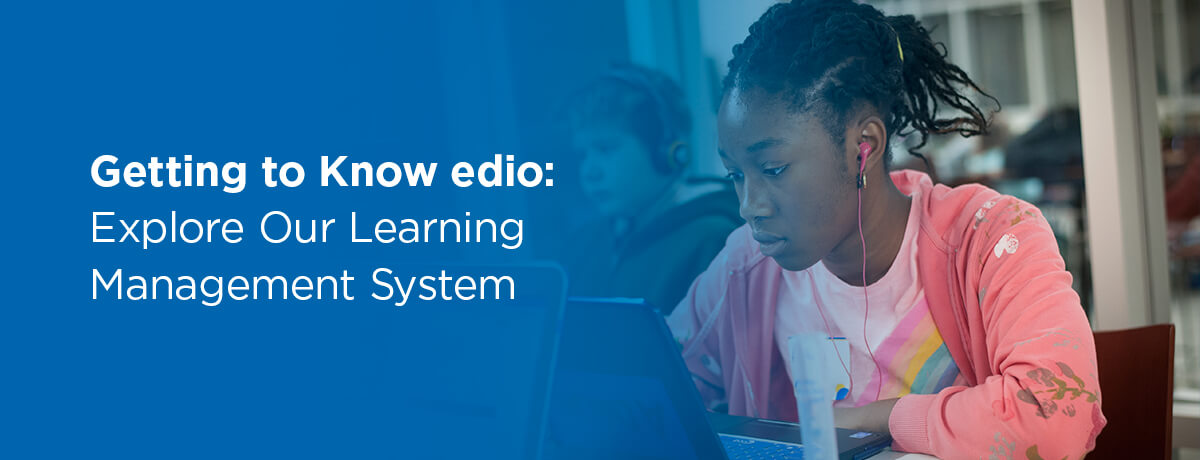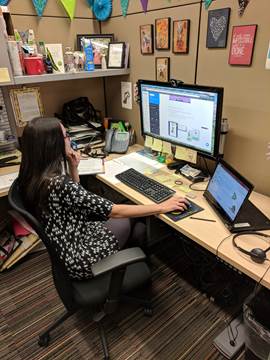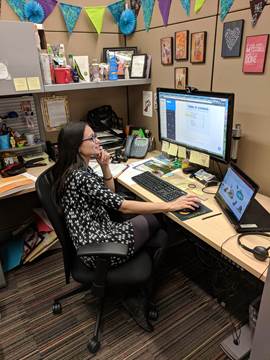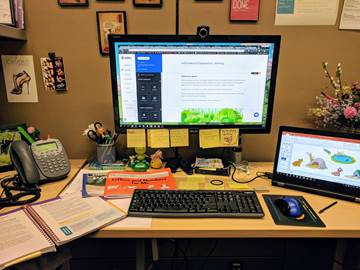As CCA’s students change and develop new needs, our learning platform edio® changes with them. Let’s see how edio can help your student through personalized learning tailored to their unique needs, interests, and goals.
What Is edio?
At CCA, we believe personalized learning helps students gain the knowledge and skills they need in a way that benefits them the most as individuals. We created edio, our learning management system (LMS), to provide custom learning programs unique for students at CCA.
Edio stands for Education for Individualized Outcomes. The edio learning platform comes at no cost to families and helps students interact with their courses and school community to become active participants in learning. A few of edio’s most beneficial features include:
- A personalized student dashboard for at-a-glance course management.
- Attendance tracking for caretakers.
- Easy access to course content through the learning platform.
- Communication tools like chat and webmail.
Getting Started With edio
Upon the completion of your child’s enrollment at CCA, to log in to edio, check the Primary Household Contact’s email inbox for a CCA edio account activation email. Students, parents, or learning coaches can follow the instructions in the email to activate their edio account in a few minutes.
Once you complete your account activation, you can log in to the edio learning platform. The first thing to check is the Learning tab, found under navigation on the left side of your screen. This page opens up your student’s school year schedule, showing all of their courses in one place.
CCA Teacher Touts How edio Uses a Process of Continual Improvement.
Sarah Christman is a K-2 English Language Arts course designer at CCA. This year, she is creating lessons that will be part of edio.
CCA teachers who have been working as course designers in edio are very excited about the way the LMS is continually improving with each year. Sarah shares some of her thoughts about edio in this week’s designer spotlight.
What is your role with edio, the learning management system?
I am the designer for English Language Arts. We have purchased a lot of curriculum. The main curriculum we use is Pearson ReadyGen, as well as a handwriting and keyboarding program. I am looking at all of the materials in the teacher lessons and the teacher guide. I am translating all of these lessons to fit the cyber learning environment. I have to figure out what the lessons and goals are, and how can I fit (them) into edio.
What has the design process looked like for you?
At the very beginning, we had to figure out the scope and sequence: What are the units, standards, topics, and goals we want to cover? Once we had that, we got to go into edio and start designing lessons.
Each lesson has foundational reading and writing for ELA. Our goal is to make each of those parts engaging for the kids. We have a lot of videos kids can interact with. A lot of the components with edio are multiple choice, matching, and hotspots (an image with a spot on it kids can click for text to appear). Everything is geared to give more information to the students. We also have a sketch pad where kids can draw on an image or write a word.
What features should students and families be excited about in edio?
One of the things that I think stands out the most is the video. We use them all throughout the lessons. If you think about a typical learning environment, teachers must model it for the students — especially in language arts.
Language arts is all about the thinking process and figuring it out on your own. In the videos, the teacher is modeling how to write or perform something with your letter tiles. It gets the student to do something more than just sit and watch. We try to make the videos mimic the videos they are used to watching. We try to give them the same type offeel. We want the videos to be something they would naturally watch or understand.
Who will be teaching the courses?
Our current CCA teachers will be teaching the courses. I will be teaching all of the core courses (in edio). We have had trainings all throughout the year to prepare the teachers for this. All of the teachers have their materials and will be ready to use them next year. Teachers will have the opportunity to personalize (courses), as well.
Benefits of edio: Why We Chose It
CCA designers and administrators spent countless hours crafting edio into a cyber school learning platform that would provide unique benefits to all who use it. Through edio, CCA is engaging students who will be the successful leaders of tomorrow.
The benefits of edio make it an exceptional learning program for students and parents alike:

1. Benefits for Students
Students are at the heart of edio’s design and function. To craft the curricula available through edio, CCA teachers, administrators, and staff chose highly-ranked courses and materials they thought would most benefit student learning. The courses in both digital and print formats are research-based and align with Pennsylvania education standards.
Teachers were able to choose from the best resources that studies have proven as effective. Because our teachers know our students best, they could create content that would excite students while improving on past courses and eliminating some learning challenges students might face.
Through edio, students play an active role in their personalized learning and benefit from a cyber school learning platform developed with their best interests in mind. Each course goes through vigorous revisions to ensure accuracy and usefulness for students of all ages, from kindergarteners to 12th graders. CCA teachers and staff will continue to improve edio as students’ needs change.
2. Benefits for Parents
Parents and caretakers can stay up to date on the latest information through edio, monitoring their student’s learning, courses, and more. The convenient edioGO app lets parents access helpful information about their child’s learning on the go. EdioGO has several valuable features so caretakers can:
- Receive live mobile updates, announcements, and notifications about their student.
- Initiate a chat or phone call with any contacts in their student’s key circle.
- Add custom events to their student’s calendar and receive reminders.
- Observe their student’s completion of course items, grades, and overdue items at a glance or in depth.
- View and request to join clubs and field trips.
- Dial customer support, technical help, or the state testing hotline.
Learn More About edio at CCA
CCA’s edio is a helpful platform for helping students thrive in their courses and make the most out of every program. The powerful LMS centralizes every aspect of the school experience and helps parents keep kids on track.
If you have questions about how edio works or need help logging in to your account, check out our frequently asked questions to browse answers to common questions and learn more about how edio can work for your student.