Enrollment Now Open for Second Semester. Click Here
Enrollment Now Open for Second Semester. Click Here


Cyber charter school technology opens a whole new way of learning. A customized education at your own pace, with instruction available wherever you are, whenever it’s convenient for you.
When students enroll at CCA, we provide them with all the equipment required for a virtual classroom – from technology to all textbooks and materials.
You don’t have to worry about our computer requirements either because we provide you with the use of a free laptop, second monitor, and printer, and an internet service subsidy. We also offer ongoing technical support, guidance, and even mentors to help every family be successful.


CCA students can go to school from anywhere, at just about any time, through easy-to-use technology.
The beauty of online schools offering the use of free laptops, a second monitor, and printer is that it gives students the freedom to take their education on the go. Whether they’re upstairs or downstairs, at a relative’s house or waiting for dance practice, they can easily access their coursework and instruction through our cyber charter school technology.
When students enroll at CCA, all necessary materials are shipped to their home. Our online school offers the use of free laptops, preloaded and ready to go with all software and programs needed to start learning, a second monitor for each student, and a voucher to each household for a free printer. CCA families choose their own internet service provider and CCA can provide an instructional technology support subsidy to help families with the cost of internet service.
Our cyber school software enables students to learn through real-time, live class sessions in which they can interact with their teachers and classmates, or, because the lessons are recorded, they can watch later at a more convenient time. Students can live chat, email, or call their teachers and counselors when needed. Since CCA is a family-focused organization, parents also regularly communicate with our educators.
CCA provides all the cyber charter school technology for our students to enjoy a customized education focused on their needs and abilities – delivered on their own schedule.
CCA’s mission is to provide each student with a customized learning experience that prepares them for future success. A quality staff paired with quality course offerings comes alive for our students through our cyber school software.
We created our own learning management system called edio®. Edio is designed to empower students to succeed, educate through a custom-built curriculum and engage students, families, and teachers to communicate. Edio was designed by CCA teachers, parents, staff, and students to enhance the user experience of our families and staff members.
The equipment required for a virtual education is relatively minimal, but our powerful cyber school software brings school to life on your computer, wherever you may be.
Edio® has multiple features that are favorites of students, parents and teachers.


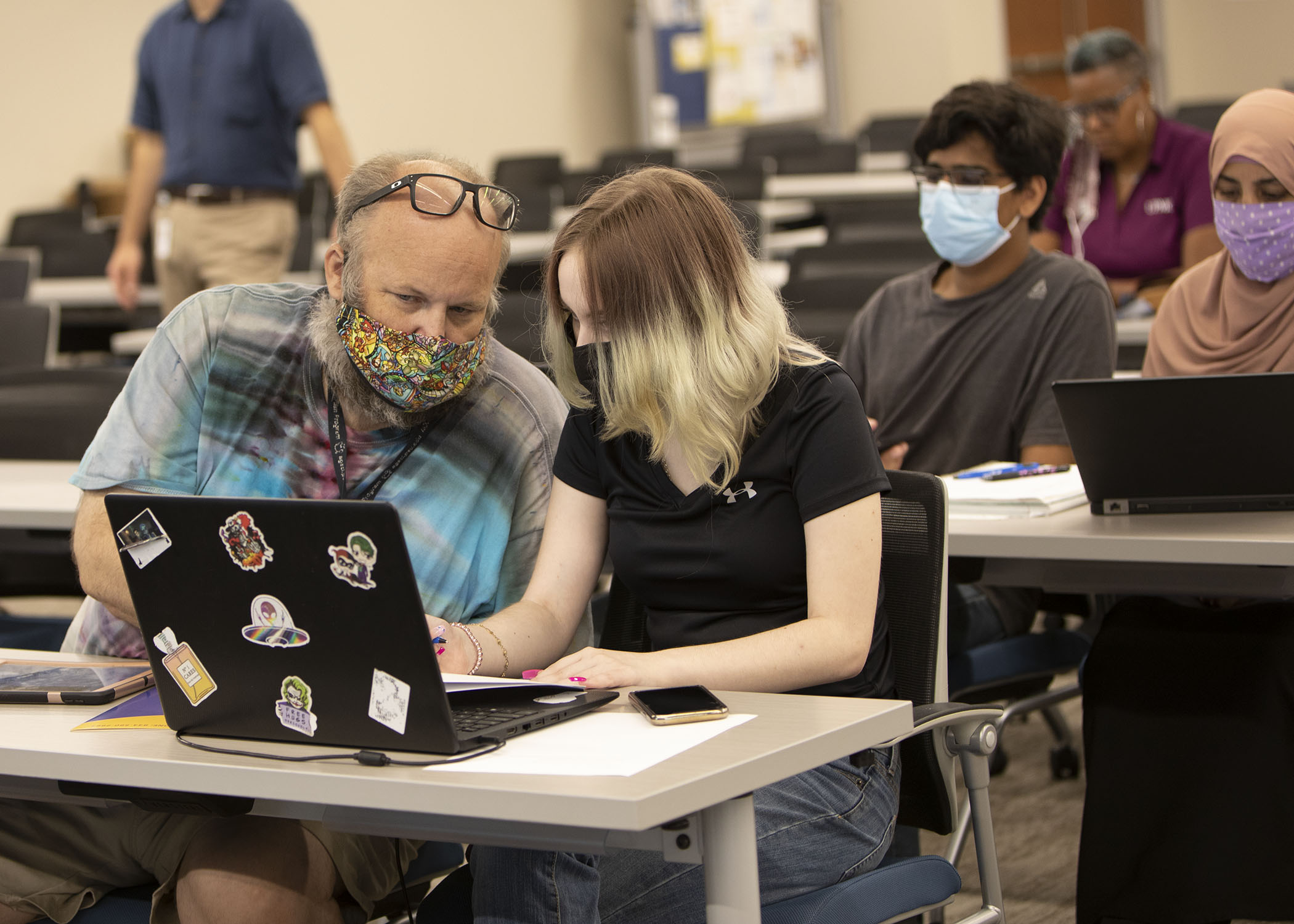
Because CCA uses extensive technology to provide online education, it’s not unheard of to experience technical issues. In that event, CCA families can depend on technical support staff who work to resolve any issues they may encounter.
Our Pennsylvania-based technical support staff can diagnose computer problems and works diligently to ensure the equipment of our CCA families is working properly. It doesn’t matter where in the state our learners live. Simply call 833-204-2221 from 8 a.m. to 7 p.m. Monday through Thursday and 8 a.m. to 5 p.m. Friday.
What are the most common problems we see? Here are some examples:
Solution: Check the Wi-Fi button. First, check the computer’s Wi-Fi button. It’s easy to turn it off accidentally. If the light is white, it’s on; if it’s orange, it’s off. If that isn’t the problem, you might have to contact CCA’s support team or your internet service provider.
Solution: Conduct a power flush. We understand how vital our laptops are to your student’s education. If it doesn’t turn on, don’t panic. Try this first:
Solution: Check the sound button. Just like the Wi-Fi button, computers have a sound key. If the sound key is lit by a white light, it’s turned on. An orange light indicates the sound is muted.
Solution: Call our technical support center. You must call the tech center to have your password reset. A support member will reset your password and provide you with a temporary one.
If these quick fixes don’t work or you have another issue, our support center is ready to walk you through the steps to finding a solution.
A CCA cyber school education helps students gain the knowledge, skills and confidence to succeed. A customized curriculum that you experience at your own pace on your own schedule. Enroll today, or contact a CCA parent to hear about their experience!

A CCA cyber school education helps students gain the knowledge, skills and confidence they need to succeed.
Enrollment Now Open for Second Semester. Click Here