Computer literacy is a person’s ability to quickly and effectively operate computer programs. There is a range of programs and operating systems that people can learn to operate, such as Microsoft Word and Google Docs or Mac and PC. However, there are also complex programs that people can utilize to create reports, analyze data, and record plans.
Knowing the importance of computer skills in online learning is vital to your child’s success. The more familiar they become with technology, the easier it will be for them to adapt to newer forms and use them to their advantage.
When working through online education, understanding technology is that much more important. From writing papers to learning how to research new hobbies, computer skills are essential for online learning and beyond.
Stay on Track With Assignments
Technology can improve the learning experience for K-12 students. Your child will be spending a lot of their time on their computer as they complete their education. Beyond knowing how to attend classes, your child will also need to develop skills that will aid their journey and encourage them to pursue knowledge outside of their course work.
To keep your student engaged and on top of their work, they’ll need a few essential computer skills and tools to help them succeed. Technical skills students need for online learning include:
- Downloading and uploading notes: Any notes your child downloads may automatically save into the downloads folder rather than appearing on the desktop. Knowing where to find this information is vital to their success. Furthermore, if the notes are in PDF format, your child will need to be sure they have the correct program available to open it.
- Collaborating with peers and instructors: It’s important that your student knows how to reach out quickly. Whether they need a school resource, have an assignment question, or want to contact a peer about a group project, they’ll need to know how to access their email, locate basic forums such as Google Docs, and understand how to find contact information.
- Writing and sending emails: Much of your child’s correspondence may be through emails. On top of knowing where to locate the email platform, they need to know how to write an email professionally, attach documents, paste links, and upload images. They’ll need to understand the reply function and when to use the CC or BCC functions.
- Installing upgrades: Ensuring your child’s computer is up to date and functions quickly will aid their academic journey. If a program becomes outdated or your child needs to install a new application, they will need to know the steps to do so to avoid missing important conversations, due dates, and assignment uploads.
- Creating and printing documents: Printing documents can be helpful for students who prefer to hold information when studying or completing assignments, and they must also know how to create their own documents. If your student needs to complete a paper, they will need to know the basic functions of editing a document and follow the rubric for document guidelines, such as a specific font and size.
- Conducting valuable research: For your child to get the most out of their online education, they’ll need to conduct their own research. Beyond understanding how to identify an authoritative source from biased or inaccurate news, your child may also want to utilize a virtual planner or notebook to keep that information organized.
Collaborate Virtually With Others
It can be easy to ignore the importance of collaboration in a virtual environment, but having discussions with peers and instructors is incredibly beneficial for academic success. Knowing how to use communication tools to share documents, meet with others regularly, and provide consistent messaging on various learning platforms can aid your child’s learning progress.
Your child can see an improvement in written communication, email scripting, and problem-solving skills when they frequently collaborate with others. Frequent meetings can act as brainstorming sessions and spark creative discussion to overcome academic challenges.
Enabling feedback on shared documents allows your child to hone their written communication skills as they navigate through their thoughts to give constructive criticism and receive valuable feedback on their own work to help them improve. Consistent messaging via email promotes professional correspondence and encourages your child to develop those skills.
Prepare to Enter the Workforce
Now more than ever before, knowing how to work with computers is vital to professional success. Following the Covid-19 pandemic, more and more career opportunities have opened online. People can work from home, which necessitates the use of computers and remote working tools.
Computer skills are essential for jobs such as medical and health service managers, information security analysts, statisticians and mathematicians, biomedical engineers, multimedia artists and animators, and urban and regional planners. The current outlook for these careers and similar job titles is in good standing. For example, medical and health services managers currently have an outlook of 32% growth, which is much faster than average.
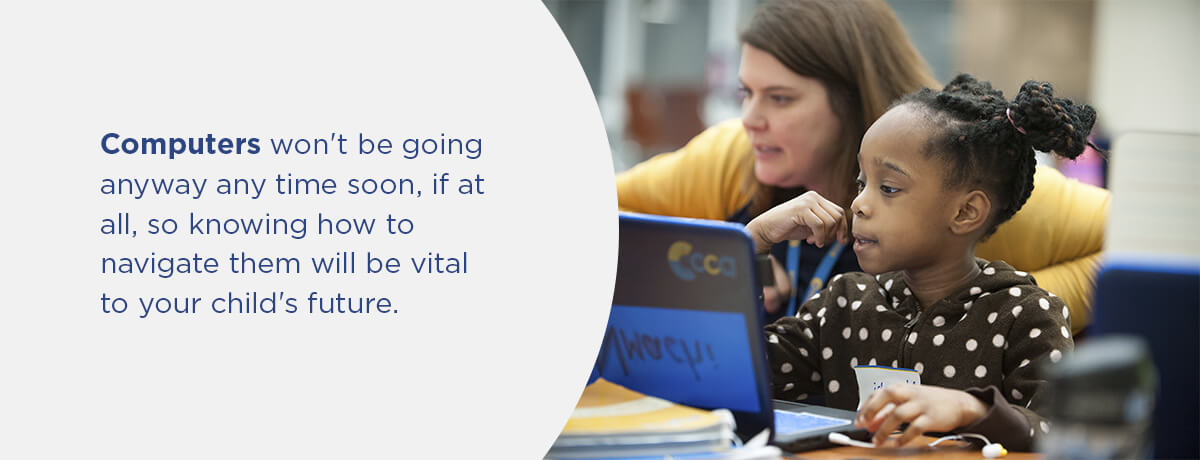
Computers won’t be going anyway any time soon, if at all, so knowing how to navigate them will be vital to your child’s future. Even if their career is not computer-focused, your child could see an increase in salary or stand out in the hiring process simply for the ability to take on more responsibilities.
Develop Skills for Future Endeavors
Beyond future career choices, computer skills can aid your child in many other areas of life. From finding a new hobby to continuing education or eventually improving parenting skills, your child can gain valuable insight that will aid in sculpting a successful future.
For starters, computers aid in learning and training. Millions of eBooks, podcasts, video channels, online courses, and blogs can promote academic and personal growth. Whether your child wants to know how to cook a delicious meal or build their own motorcycle, there are millions of sources out there than can guide them to complete their projects.
Furthermore, technology can help us get creative and find innovative solutions. People from all over the globe can meet in a virtual chatroom to discuss solutions to global warming, stay updated on important political debates, or design a new application. Knowing how to navigate those sites, research new terms, and upload information to share will help cultivate your child into a global citizen who knows how to dive into their interests.
Discover How CCA Embraces Technology and Builds Computer Skills
Commonwealth Charter Academy is a public online school for K-12 students across Pennsylvania. At CCA, students naturally build their computer skills as they work through a quality education that promotes them to view learning as a life-long skill.
We provide your children with a laptop, monitor, and printer and enable them to complete their work wherever they’re most comfortable. Our software enables our learners to access information and learn in real-time or watch recorded lessons when they feel they can give their best work.
We use our technology to create and deliver announcements, calendar events, student profiles, feedback, chats, interactive games, class lessons and recordings, study guides, and customized education plans for each child. We have technical staff ready to answer any questions or help you deal with any problems during the school day to continue an effortless learning experience for your child.
Request more information about our school and find out why students and parents love it.




